Главное меню
Вы здесь
Делегирование прав в CLI
Иногда необходимо определенным пользователям дать права на некоторые команды в CLI, но не давая полного административного доступа.
Ниже приведен пример решение для предоставления прав админу alex для изменения access-lists:
router(config)#enable secret pass1
router#enable view
Password:
Где пароль есть enable password
parser view ACL
secret 5 $1$1KU6$LVXykpW58UV.nCF1e2v6q1
commands configure include terminal-queue
commands configure include ip access-list extended
commands configure include ip
commands configure include no terminal-queue
commands configure include all no ip access-list extended
commands configure include no ip
commands configure include no
commands exec include all ping ip
commands exec include ping
commands exec include configure terminal
commands exec include configure
commands exec include all show
router(config)#username alex privilege 1 password alexpass
Тогда юзер будет заходить следующим образом:
User Access Verification
Username: alex
Password:
router>enable view ACL
Password:
router#?
Exec commands:
<1-99> Session number to resume
configure Enter configuration mode
credential load the credential info from file system
enable Turn on privileged commands
exit Exit from the EXEC
ping Send echo messages
show Show running system information



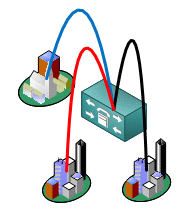
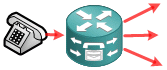




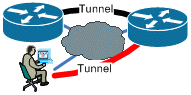



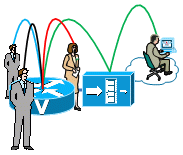
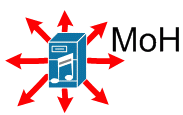


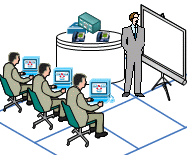
Добавить комментарий